Instructions for creating new Gmail accounts
📧 We are using Gmail and Yahoo mail to send our protest emails. When using Yahoo email, we have to divide our email address list into several batches as it does not allow sending all of our emails at once.
Here is information on free email accounts: 👉 https://www.lifewire.com/best-free-email-accounts-1356641
Below is Instructions for creating new Gmail accounts:
1. At the top of your current Gmail account, click on the initial or your picture icon in the top right corner of the screen.
2. At the bottom, you will click on Add another account.
3. You will then click Use another account.
4. Click Create Account and then For Myself from the drop-down that appears.
5. Fill in the required information to create your new email.
6. Click on agree, and you will be given access to your new email.
**If it gives you an error message, simply refresh the screen to your browser in the top left corner, and it will likely work.
Also, consider using a message in your email like enoughcruelty@gmail.com or haveaheartfordogs@gmail.com, etc. If those emails are taken, you can add a number like enoughcruelty123@gmail.com or haveaheartfordogs246@gmail.com to make it unique. As Korean government officials block your emails, it is easy to create unique ones by just changing that number, so you don’t have to think of new email addresses every time. We hope this helps!









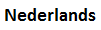


















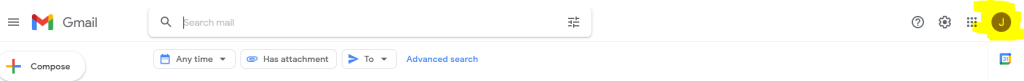
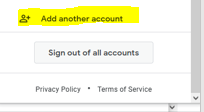

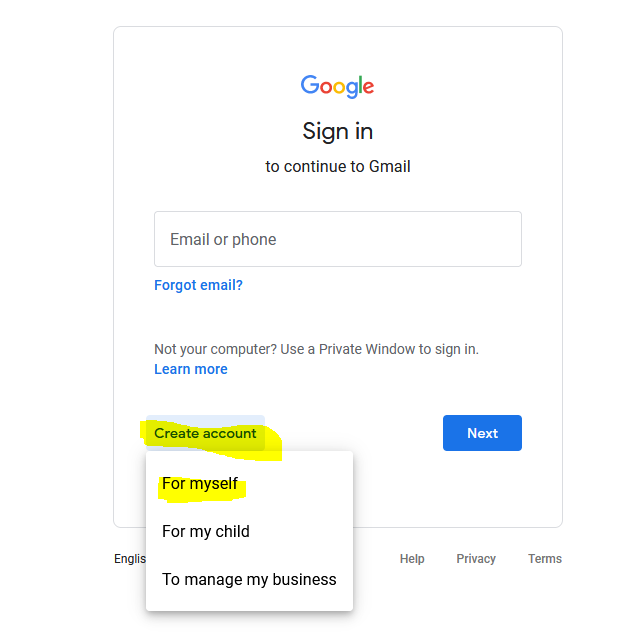
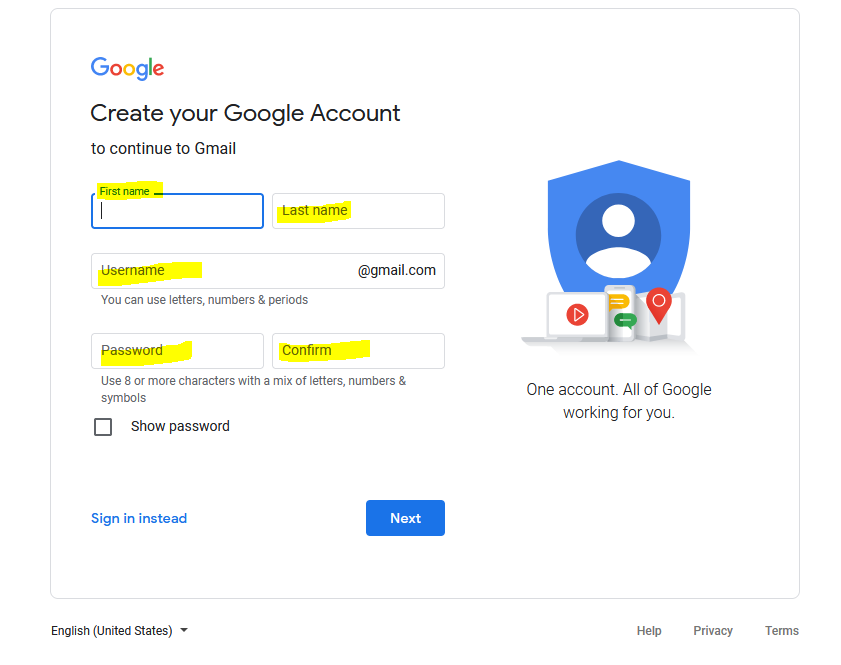
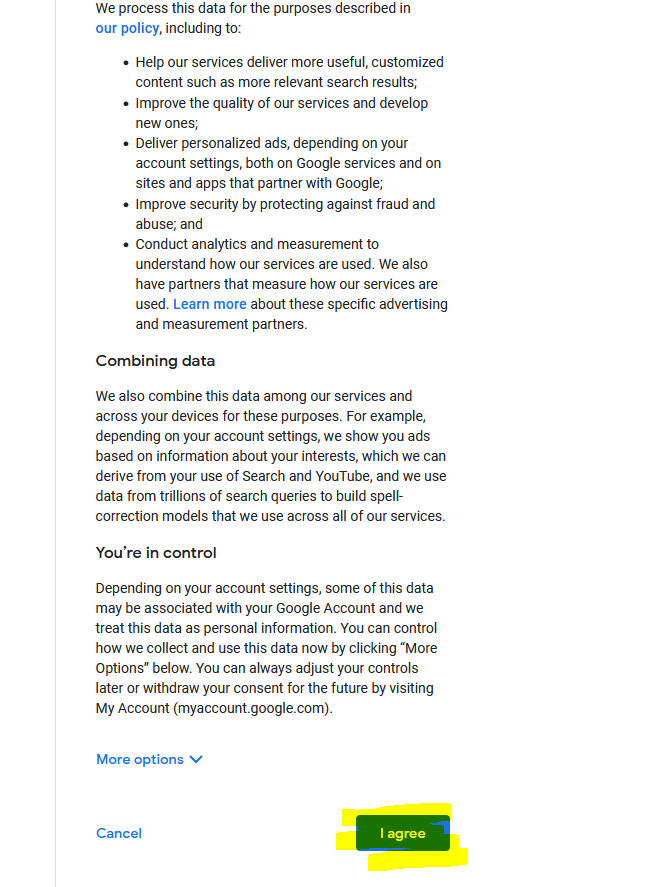
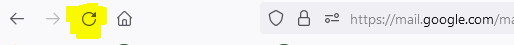







SHAME ON YOU Seoul Seocho District !!! YOU MUST STOP THIS HORRIFIC ANIMAL CRUELTY AND SIN!!! THE WORLD IS WATHCING AND SO IS GOD!!!
Siete un paese incivile e crudele
Stop it. This cruelty and torture must stop now. Your a shame to all societies. Animals are not for human consumption or cruel torture and abuse.